Following these simple steps will make paying your fare fast and easy!
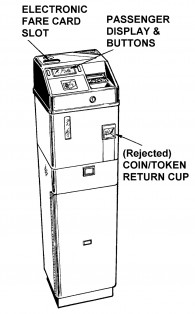
Be Ready
When the bus arrives please be ready to pay your fare.
Have Exact Change Ready
The farebox will not give change, but will issue a change receipt for use on a subsequent bus trip.
Wait For the Beep
After paying your fare, listen for a beep and check the Passenger Display, this indicates a full fare is paid.

Drop either coins or tokens one at a time in the Coin/Token Insertion Cup.

Feed flat, unfolded bills (in any orientation) into the Bill Insertion Slot. If you do not have the exact fare the farebox will not give change, but will print a change slip for your future use.

The first time a bus pass is used it must be inserted into the Electronic Fare Card Slot on top of the farebox. This activates the bus pass and prints some important information on the back of the pass. Once a bus pass has been activated, it should be swiped through the Swipe Slot on top of the farebox when you use it again while it is still valid. Swiping is faster!